go to Settings>General>Network>Advanced Settings>DNS Settings to change the Primary DNS setting of
your Xbox to

and your Secondary DNS as
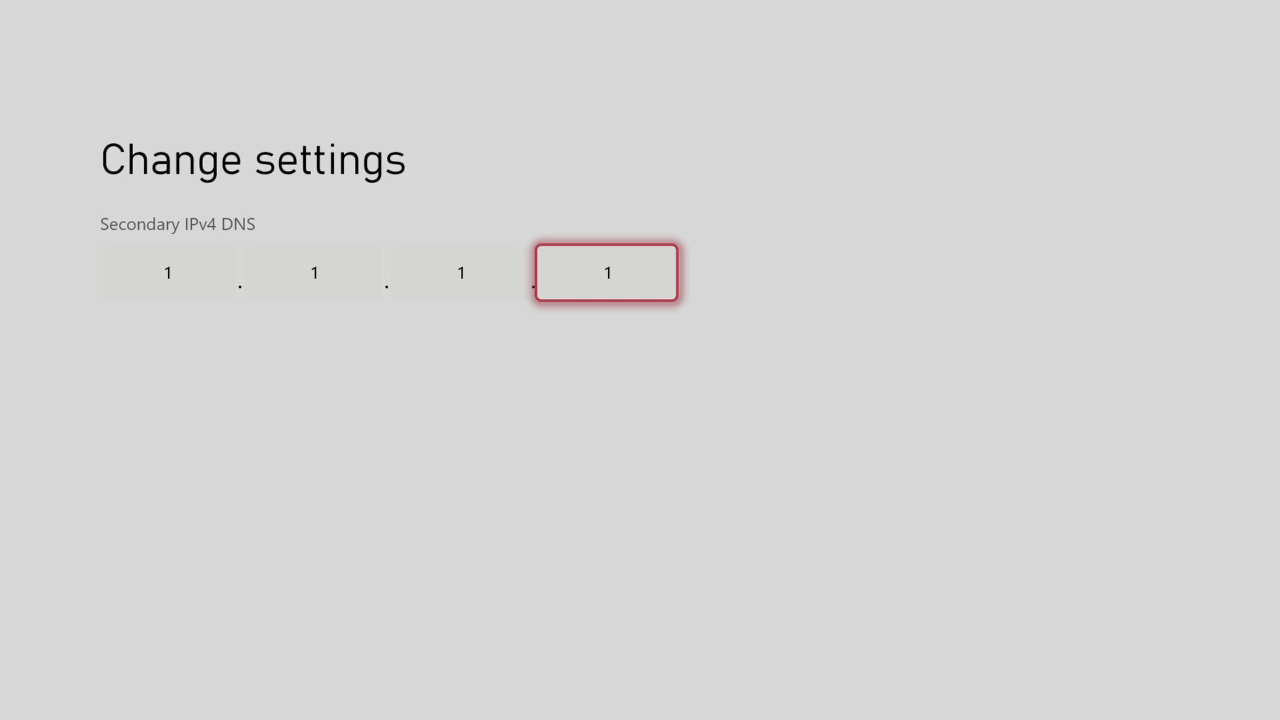
P.S. This will not work if you have IPv6 enabled on your network. You will either need to disable IPv6 in your router, or use our Friends List method.